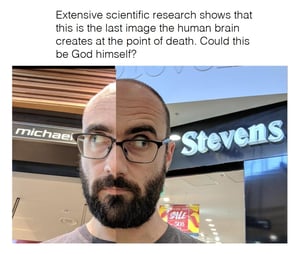AI Hey shitass Voice
AI Hey shitass Voice
Output
You have not created anything with this voice yet.
FAQ
Frequently Asked Questions
- Vocalize is a community-driven voice changer. Create AI cover songs and text-to-speech using thousands of user-uploaded voices from our library. You can also clone your own voice and use it to sing any song. All voice models on Vocalize are user-generated, and any member can add their own AI voice to the platform.
- Here you can generate amazing AI covers and text-to-speech using the AI voice of Hey shitass.
- In the Voice Input section, upload a song file or paste a YouTube link, then click Convert. Vocalize will separate the vocals, transform them into the Hey shitass voice, and mix the result with the original instrumental. When it’s finished, click the download arrow to save your AI cover. For optional advanced settings, you can adjust Pitch to shift the AI voice up or down to match the song’s key, and tweak Reverb to fine-tune the room so the voice blends naturally with the track.
- In the Voice Input section, switch to Text-To-Speech, choose the Hey shitass voice, and type what you want it to say. Select the voice gender (if available), adjust the speaking speed to your liking, then click Convert. When it’s ready, use the download arrow to save your audio. Tips: you can type in any language (our TTS supports them all), slow the speed for clarity or speed it up for a snappier read, and pick the gender/tone that best fits your script.
- Anywhere from 10 to 60 seconds. It depends on the user demand and the length of the song.
- Cool, contact us by email at support@vocalize.fm or send a message using the Chatbox in the site. We reply within 24 hours.